 |
Pervasive Displays Library Suite - Basic edition 8.1.0
Library for Pervasive Displays e-paper screens and EXT3 extension board
|
 |
Pervasive Displays Library Suite - Basic edition 8.1.0
Library for Pervasive Displays e-paper screens and EXT3 extension board
|
#include <hV_GUI.h>
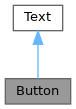
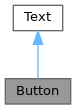
Public Member Functions | |
| Button (GUI *gui) | |
| Constructor param gui &gui to which the element belongs. | |
| void | dStringDefine (uint16_t x0, uint16_t y0, uint16_t dx, uint16_t dy, String text0, uint8_t size0=0) |
| Define button, vector coordinates. | |
| void | draw (fsmGUI_e fsm=fsmReleased) |
| Draw the button. | |
| bool | check (bool mode=false) |
| Check button is pressed. | |
 Public Member Functions inherited from Text Public Member Functions inherited from Text | |
| Text (GUI *gui) | |
| Constructor. | |
| void | dDefine (uint16_t x0, uint16_t y0, uint16_t dx, uint16_t dy, uint8_t size=0) |
| Define a text box, vector coordinates. | |
| void | draw (String text) |
| Display the text. | |
| bool Button::check | ( | bool | mode = false | ) |
Check button is pressed.
| mode | default = checkNormal = false area waits for release, checkInstant = true element is activated by press only |
| void Button::draw | ( | fsmGUI_e | fsm = fsmReleased | ) |
Draw the button.
| fsm | state fsm = fsmReleased or fsmTouched |
| void Button::dStringDefine | ( | uint16_t | x0, |
| uint16_t | y0, | ||
| uint16_t | dx, | ||
| uint16_t | dy, | ||
| String | text0, | ||
| uint8_t | size0 = 0 ) |
Define button, vector coordinates.
| x0 | point coordinate, x-axis |
| y0 | point coordinate, y-axis |
| dx | length, x-axis |
| dy | height, y-axis |
| text0 | text |
| size0 | size for text, default = 0 |
More: Coordinate, Colour