 |
Pervasive Displays Library Suite - Basic edition 8.1.0
Library for Pervasive Displays e-paper screens and EXT3 extension board
|
 |
Pervasive Displays Library Suite - Basic edition 8.1.0
Library for Pervasive Displays e-paper screens and EXT3 extension board
|
List of supported Pervasive Displays screens. More...
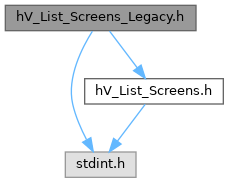
Macros | |
| #define | hV_LIST_SCREENS_LEGACY_RELEASE 810 |
| Release. | |
Monochrome screens | |
| |
| #define | eScreen_EPD_EXT3_154 eScreen_EPD_154_CS_0C |
| reference xE2154CSxxx | |
| #define | eScreen_EPD_EXT3_213 eScreen_EPD_213_CS_0C |
| reference xE2213CSxxx | |
| #define | eScreen_EPD_EXT3_266 eScreen_EPD_266_HS_09 |
| reference xE2266CSxxx | |
| #define | eScreen_EPD_EXT3_271 eScreen_EPD_271_CS_09 |
| reference xE2271CSxxx | |
| #define | eScreen_EPD_EXT3_287 eScreen_EPD_287_CS_09 |
| reference xE2287CSxxx | |
| #define | eScreen_EPD_EXT3_370 eScreen_EPD_370_CS_0C |
| reference xE2370CSxxx | |
| #define | eScreen_EPD_EXT3_417 eScreen_EPD_417_CS_0D |
| reference xE2417CSxxx | |
| #define | eScreen_EPD_EXT3_437 eScreen_EPD_437_CS_0C |
| reference xE2437CSxxx | |
| #define | eScreen_EPD_EXT3_581 eScreen_EPD_581_CS_0B |
| reference xE2581CS0Bx | |
| #define | eScreen_EPD_EXT3_741 eScreen_EPD_741_CS_0B |
| reference xE2741CS0Bx | |
| #define | eScreen_EPD_EXT3_969 eScreen_EPD_969_CS_0B |
| reference xE2969CS0Bx | |
| #define | eScreen_EPD_EXT3_B98 eScreen_EPD_B98_CS_0B |
| reference xE2B98CS0Bx | |
Colour black-white-red "Spectra" screens | |
| |
| #define | eScreen_EPD_EXT3_154_BWR eScreen_EPD_154_JS_0C |
| reference xE2154CSxxx | |
| #define | eScreen_EPD_EXT3_213_BWR eScreen_EPD_213_JS_0C |
| reference xE2213CSxxx | |
| #define | eScreen_EPD_EXT3_266_BWR eScreen_EPD_266_JS_0C |
| reference xE2266CSxxx | |
| #define | eScreen_EPD_EXT3_271_BWR eScreen_EPD_271_JS_09 |
| reference xE2271CSxxx | |
| #define | eScreen_EPD_EXT3_287_BWR eScreen_EPD_287_JS_09 |
| reference xE2287CSxxx | |
| #define | eScreen_EPD_EXT3_290_BWR eScreen_EPD_290_JS_0F |
| reference xE2290CSxxx | |
| #define | eScreen_EPD_EXT3_370_BWR eScreen_EPD_370_JS_0C |
| reference xE2370CSxxx | |
| #define | eScreen_EPD_EXT3_417_BWR eScreen_EPD_741_FS_08 |
| reference xE2417CSxxx | |
| #define | eScreen_EPD_EXT3_437_BWR eScreen_EPD_437_JS_08 |
| reference xE2437CSxxx | |
| #define | eScreen_EPD_EXT3_565_BWR eScreen_EPD_565_JS_08 |
| reference xE2565CSxxx | |
| #define | eScreen_EPD_EXT3_581_0B_BWR eScreen_EPD_581_JS_0B |
| reference xE2581CS0Bx | |
| #define | eScreen_EPD_EXT3_741_0B_BWR eScreen_EPD_741_JS_0B |
| reference xE2741CS0Bx | |
| #define | eScreen_EPD_EXT3_969_0B_BWR eScreen_EPD_969_JS_0B |
| reference xE2969CS0Bx | |
| #define | eScreen_EPD_EXT3_B98_0B_BWR eScreen_EPD_B98_JS_0B |
| reference xE2B98CS0Bx | |
Colour black-white-red-yellow "Spectra 4" screens | |
| |
| #define | eScreen_EPD_EXT3_154_BWRY eScreen_EPD_154_QS_0F |
| reference xE2154QS0Fx | |
| #define | eScreen_EPD_EXT3_213_BWRY eScreen_EPD_213_QS_0F |
| reference xE2213QS0Fx | |
| #define | eScreen_EPD_EXT3_266_BWRY eScreen_EPD_266_QS_0F |
| reference xE2266QS0Fx | |
| #define | eScreen_EPD_EXT3_417_BWRY eScreen_EPD_417_QS_0A |
| reference xE2417QS0Ax | |
Monochrome touch screens with embedded fast update | |
| |
| #define | eScreen_EPD_EXT3_271_09_Touch eScreen_EPD_271_PS_09_Touch |
| reference xTP271PGH0x | |
| #define | eScreen_EPD_EXT3_270_09_Touch eScreen_EPD_271_PS_09_Touch |
| reference xTP270PGH0x, legacy name | |
| #define | eScreen_EPD_EXT3_370_0C_Touch eScreen_EPD_370_PS_0C_Touch |
| reference xTP370PGH0x | |
| #define | eScreen_EPD_EXT3_270_Touch eScreen_EPD_271_PS_09_Touch |
| reference xTP270PGH0x, legacy name | |
| #define | eScreen_EPD_EXT3_271_Touch eScreen_EPD_271_PS_09_Touch |
| reference xTP271PGH0x, legacy name | |
| #define | eScreen_EPD_EXT3_370_Touch eScreen_EPD_370_PS_0C_Touch |
| reference xTP370PGH0x, legacy name | |
Monochrome screens with embedded fast update | |
| |
| #define | eScreen_EPD_EXT3_154_0C_Fast eScreen_EPD_154_PS_0C |
| reference xE2154PS0Cx | |
| #define | eScreen_EPD_EXT3_213_0E_Fast eScreen_EPD_213_PS_0E |
| reference xE2213PS0Ex | |
| #define | eScreen_EPD_EXT3_266_0C_Fast eScreen_EPD_266_PS_0C |
| reference xE2266PS0Cx | |
| #define | eScreen_EPD_EXT3_271_09_Fast eScreen_EPD_271_PS_09 |
| reference xE2271PS09x | |
| #define | eScreen_EPD_EXT3_270_09_Fast eScreen_EPD_271_PS_09 |
| reference xE2271PS09x, legacy name | |
| #define | eScreen_EPD_EXT3_287_09_Fast eScreen_EPD_287_PS_09 |
| reference xE2287PS09x | |
| #define | eScreen_EPD_EXT3_370_0C_Fast eScreen_EPD_370_PS_0C |
| reference xE2370PS0Cx | |
| #define | eScreen_EPD_EXT3_417_0D_Fast eScreen_EPD_417_PS_0D |
| reference xE2417PS0Dx | |
| #define | eScreen_EPD_EXT3_437_0C_Fast eScreen_EPD_437_PS_0C |
| reference xE2437PS0Cx | |
Monochrome screens with wide temperature and embedded fast update | |
| |
| #define | eScreen_EPD_EXT3_150_0J_Wide eScreen_EPD_150_KS_0J |
| reference xE2150KS0Jx | |
| #define | eScreen_EPD_EXT3_152_0J_Wide eScreen_EPD_152_KS_0J |
| reference xE2152KS0Jx | |
| #define | eScreen_EPD_EXT3_154_0C_Wide eScreen_EPD_154_KS_0C |
| reference xE2154KS0Cx | |
| #define | eScreen_EPD_EXT3_206_0E_Wide eScreen_EPD_206_KS_0E |
| reference xE2206KS0Ex | |
| #define | eScreen_EPD_EXT3_213_0E_Wide eScreen_EPD_213_KS_0E |
| reference xE2213KS0Ex | |
| #define | eScreen_EPD_EXT3_266_0C_Wide eScreen_EPD_266_KS_0C |
| reference xE2266KS0Cx | |
| #define | eScreen_EPD_EXT3_271_09_Wide eScreen_EPD_271_KS_09 |
| reference xE2271KS09x | |
| #define | eScreen_EPD_EXT3_290_0F_Wide eScreen_EPD_290_KS_0F |
| reference xE2290KS0Fx | |
| #define | eScreen_EPD_EXT3_370_0C_Wide eScreen_EPD_370_KS_0C |
| reference xE2370KS0Cx | |
| #define | eScreen_EPD_EXT3_417_0D_Wide eScreen_EPD_417_KS_0D |
| reference xE2417KS0Dx | |
List of supported Pervasive Displays screens.
Project Pervasive Displays Library Suite
Based on highView technology
Content