Manage the Arduino SAMD boards¶
The arduino SAMD platform includes the Arduino Nano 33 IoT, Arduino Zero, Arduino M0 and Arduino Tian boards.
Install¶
To install the Arduino SAMD boards,
-
Ensure Arduino-CLI is installed.
-
Open a Terminal window.
-
Run
arduino-cli core install arduino:samd
Develop¶
Upload to Arduino M0 Pro¶
 TheArduino M0 Pro has two USB connectors: one called native and another called programmer. Both can be used to upload a sketch.
TheArduino M0 Pro has two USB connectors: one called native and another called programmer. Both can be used to upload a sketch.
However, the programming port offers a better stability and is required for debugging.
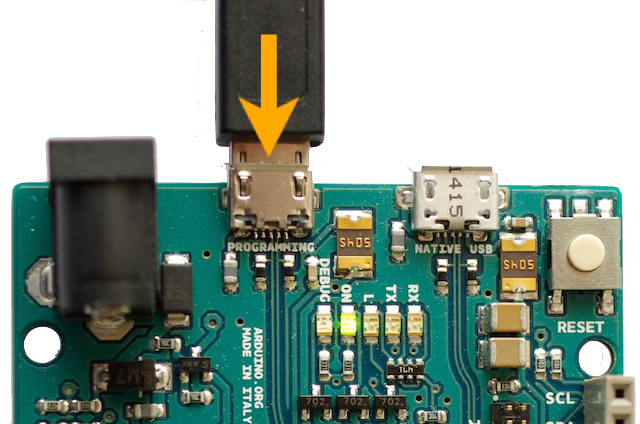
Programming port left, native USB port right
- Click on Allow to proceed.
Upload to Arduino Zero¶
 TheArduino Zero has two USB connectors: one called native and another called programmer. Both can be used to upload a sketch.
TheArduino Zero has two USB connectors: one called native and another called programmer. Both can be used to upload a sketch.
However, the programming port offers a better stability and is required for debugging.
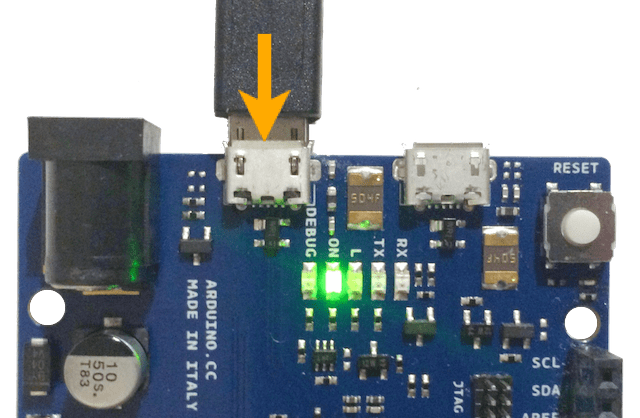
Programming port left, native USB port right
Debug¶
Select the USB Port for the Arduino M0 Pro¶
- Connect the USB cable to the Programmer USB Port is order to perform debugging. The native USB port doesn’t feature debugging.
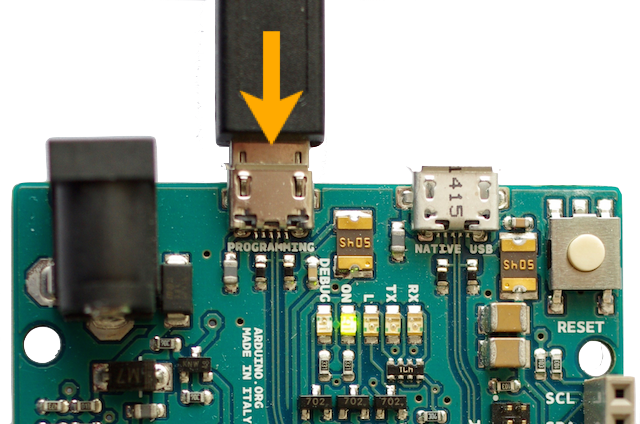
- Use the USB Programming port
Declare the Arduino Zero CMSIS-DAP device¶
On Linux, the Arduino Zero CMSIS-DAP device may need to be declared.
-
Open a Terminal window.
-
Run
sudo nano /etc/udev/rules.d/98-openocd.rules
- Edit
ACTION!="add|change", GOTO="openocd_rules_end"
SUBSYSTEM!="usb|tty|hidraw", GOTO="openocd_rules_end"
ATTRS{product}=="*CMSIS-DAP*", MODE="664", GROUP="plugdev"
LABEL="openocd_rules_end"
-
Save and close with ++ctl+o++ Ctrl+X;
-
Update with
sudo udevadm control --reload
For more information on CMSIS-DAP,
- Please refer to Arduino Zero error: unable to find CMSIS-DAP device