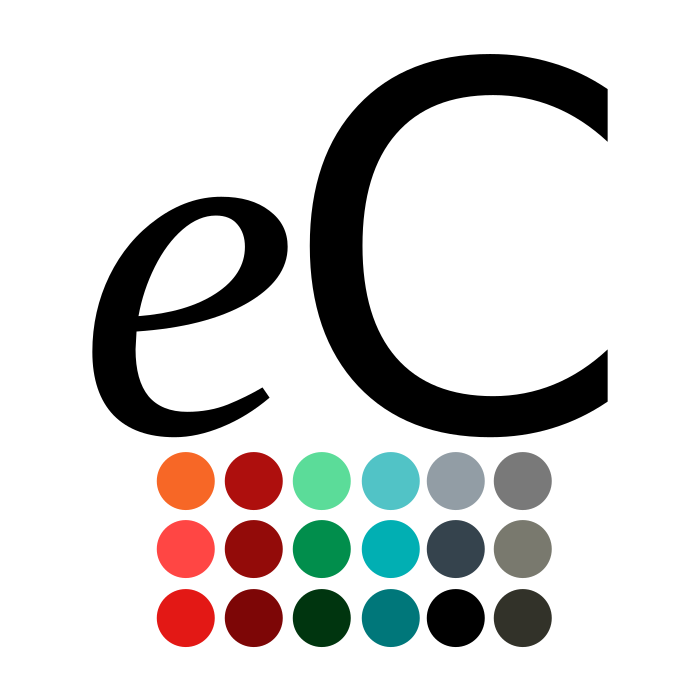
emCode User Manual¶
Table of contents¶
What is emCode?¶
emCode is a set of tools to ease development for the most popular embedded computing boards supported by the Arduino SDK. Those tools are designed to be used with the excellent Visual Studio Code IDE.
For convenience, emCode relies on the Arduino SDK, as it packs and manages the tool-chains, frameworks and utilities for a large range of boards.

emCode is the continuation of embedXcode , which pioneered the use of a professional IDE with all the modern amenities.
Compared with embedXcode, emCode has two notable differences: emCode is no longer designed for Xcode but for Visual Studio Code; emCode no longer targets macOS but Linux and Windows with Windows Sub-system for Linux (WSL).




Today, the offer of advanced IDEs for the Arduino SDK is large. Let’s mention
- Arduino 2.0 IDE based on Eclipse Theia;
- PlatformIO for Visual Studio Code;
- Visual Micro for Visual Studio on Windows only; and
- Visual Studio Code and the Arduino extension .
Happy development!
— Rei Vilo
Links¶
Please find the main links for emCode.
 |
emCode | |||
|---|---|---|---|---|
 Website |
 Download |
 User manual |
 RSS feed |
 |
Conventions¶
This website uses the following typographic conventions:
- Keywords and folders names are in
Terminalfont:
Download and install Arduino 2.0 under the
/Applicationsfolder.
- Code is displayed with
Terminalfont in a light grey box:
#include "Arduino.h"
- Notes and warnings are displayed inside coloured boxes.
Danger
Warning
Info
Note
Example
- Applications are in Sans Serif bold font.
Open a Terminal window.
- Elements of the interface and menus are presented using Sans Serif bold font. Keyboard shortcuts and mouse actions are framed.
Call the menu File > New > New Project… or press Shift+Cmd+N.
- A mentions an external link to the web.
The local libraries should comply with the Arduino IDE 1.5: Library specification..
- Dates are stated as
DD MMM YYYY, withDDfor day,MMMfor month in plain letters, andYYYYfor year.
10 Dec 2018 | 10.3.4 | Updated support for Arduino 1.8.8 IDE