 |
Pervasive Displays Library Suite - Basic edition 8.0.1
Library for Pervasive Displays e-paper screens and EXT3 extension board
|
 |
Pervasive Displays Library Suite - Basic edition 8.0.1
Library for Pervasive Displays e-paper screens and EXT3 extension board
|
Class for Pervasive Displays iTC monochrome touch screens with embedded fast update. More...
#include <Screen_EPD_EXT3.h>
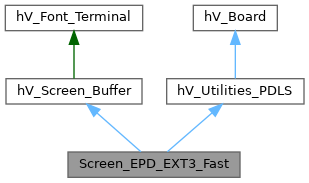
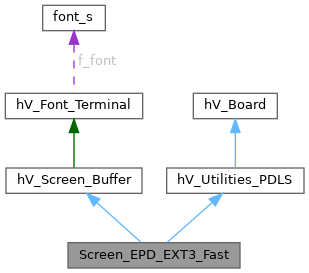
Public Member Functions | |
| Screen_EPD_EXT3_Fast (uint32_t eScreen_EPD_EXT3, pins_t board) | |
| Constructor with default pins. | |
| void | begin () |
| Initialisation. | |
| void | resume () |
| Resume after suspend() | |
| String | WhoAmI () |
| Who Am I. | |
| void | clear (uint16_t colour=myColours.white) |
| Clear the screen. | |
| void | flush () |
| Update the display, global update. | |
| void | regenerate (uint8_t mode=0x02) |
| Regenerate the panel. | |
| uint8_t | flushMode (uint8_t updateMode=0x02) |
| Update the display. | |
 Public Member Functions inherited from hV_Screen_Buffer Public Member Functions inherited from hV_Screen_Buffer | |
| hV_Screen_Buffer () | |
| Constructor. | |
| virtual void | setOrientation (uint8_t orientation) |
| Set orientation. | |
| uint8_t | getOrientation () |
| Get orientation. | |
| virtual uint16_t | screenSizeX () |
| Screen size, x-axis of logical screen. | |
| virtual uint16_t | screenSizeY () |
| Screen size, y-axis of logical screen. | |
| virtual uint16_t | screenDiagonal () |
| Screen size, diagonal. | |
| virtual uint8_t | screenColourBits () |
| Screen colour depth. | |
| virtual void | circle (uint16_t x0, uint16_t y0, uint16_t radius, uint16_t colour) |
| Draw circle. | |
| virtual void | line (uint16_t x1, uint16_t y1, uint16_t x2, uint16_t y2, uint16_t colour) |
| Draw line, rectangle coordinates. | |
| virtual void | dLine (uint16_t x0, uint16_t y0, uint16_t dx, uint16_t dy, uint16_t colour) |
| Draw line, vector coordinates. | |
| virtual void | setPenSolid (bool flag=true) |
| Set pen opaque. | |
| virtual void | triangle (uint16_t x1, uint16_t y1, uint16_t x2, uint16_t y2, uint16_t x3, uint16_t y3, uint16_t colour) |
| Draw triangle, rectangle coordinates. | |
| virtual void | rectangle (uint16_t x1, uint16_t y1, uint16_t x2, uint16_t y2, uint16_t colour) |
| Draw rectangle, rectangle coordinates. | |
| virtual void | dRectangle (uint16_t x0, uint16_t y0, uint16_t dx, uint16_t dy, uint16_t colour) |
| Draw rectangle, vector coordinates. | |
| virtual void | point (uint16_t x1, uint16_t y1, uint16_t colour) |
| Draw pixel. | |
| virtual void | selectFont (uint8_t font) |
| Select font number. | |
| virtual uint8_t | getFont () |
| Get font number. | |
| virtual uint8_t | addFont (font_s fontName) |
| Add a font. | |
| virtual void | setFontSolid (bool flag=true) |
| Set transparent or opaque text. | |
| virtual void | setFontSpaceX (uint8_t number=1) |
| Set additional spaces between two characters, horizontal axis. | |
| virtual void | setFontSpaceY (uint8_t number=1) |
| Set additional spaces between two characters, vertical axis. | |
| virtual uint16_t | characterSizeX (uint8_t character=0x00) |
| Character size, x-axis. | |
| virtual uint16_t | characterSizeY () |
| Character size, y-axis. | |
| virtual uint16_t | stringSizeX (String text) |
| String size, x-axis. | |
| virtual uint8_t | stringLengthToFitX (String text, uint16_t pixels) |
| Number of characters to fit a size, x-axis. | |
| virtual uint8_t | fontMax () |
| Number of fonts. | |
| virtual void | gText (uint16_t x0, uint16_t y0, String text, uint16_t textColour=myColours.black, uint16_t backColour=myColours.white) |
| Draw ASCII Text (pixel coordinates) with selection of size. | |
| bool | isTouch () |
| Is touch available? | |
| bool | isTouchEvent () |
| Are touch events available? | |
| bool | getTouch (uint16_t &x, uint16_t &y, uint16_t &z, uint16_t &t) |
| Poll touch. | |
| void | clearTouch () |
| Clear touch. | |
| bool | getTouchInterrupt () |
| Check touch interrupt. | |
| void | calibrateTouch () |
| Calibrate the touch. | |
 Public Member Functions inherited from hV_Utilities_PDLS Public Member Functions inherited from hV_Utilities_PDLS | |
| void | setTemperatureC (int8_t temperatureC=25) |
| Set temperature in Celsius. | |
| void | setTemperatureF (int16_t temperatureF=77) |
| Set temperature in Fahrenheit. | |
| uint8_t | checkTemperatureMode (uint8_t updateMode) |
| Check the mode against the temperature. | |
| void | invert (bool flag) |
| Invert screen. | |
| uint8_t | screenColours () |
| Get number of colours. | |
| virtual String | screenNumber () |
| Screen number. | |
 Public Member Functions inherited from hV_Board Public Member Functions inherited from hV_Board | |
| hV_Board () | |
| Constructor. | |
| pins_t | getBoardPins () |
| Get the pins of the board. | |
Additional Inherited Members | |
 Protected Member Functions inherited from hV_Font_Terminal Protected Member Functions inherited from hV_Font_Terminal | |
| void | f_begin () |
| Initialisation. | |
| void | f_selectFont (uint8_t font) |
| Select font. | |
| uint8_t | f_addFont (font_s fontName) |
| Use a font. | |
| void | f_setFontSolid (bool flag=true) |
| Set transparent or opaque text. | |
| void | f_setFontSpaceX (uint8_t number=1) |
| Set additional pixels between two characters, horizontal axis. | |
| void | f_setFontSpaceY (uint8_t number=1) |
| Set additional pixels between two characters, vertical axis. | |
| uint16_t | f_characterSizeX (uint8_t character=0x00) |
| Character size, x-axis. | |
| uint16_t | f_characterSizeY () |
| Character size, y-axis. | |
| uint16_t | f_stringSizeX (String text) |
| String size, x-axis. | |
| uint8_t | f_stringLengthToFitX (String text, uint16_t pixels) |
| Number of characters to fit a size, x-axis. | |
| uint8_t | f_fontMax () |
| Number of fonts. | |
| uint8_t | f_getFontKind () |
| Get selected font details. | |
| uint8_t | f_getFontMaxWidth () |
| Get selected font details. | |
| uint8_t | f_getCharacter (uint8_t character, uint16_t index) |
| Get definition for line of character. | |
 Protected Attributes inherited from hV_Font_Terminal Protected Attributes inherited from hV_Font_Terminal | |
| font_s | f_font |
| font | |
| uint8_t | f_fontNumber |
| number of fonts available, 0.._fontNumber-1 | |
| uint8_t | f_fontSize |
| actual font selected | |
| uint8_t | f_fontSpaceX |
| pixels between two characters, horizontal axis | |
| uint8_t | f_fontSpaceY |
| pixels between two characters, vertical axis | |
| bool | f_fontSolid |
| font | |
Class for Pervasive Displays iTC monochrome touch screens with embedded fast update.
Screen controllers
| Screen_EPD_EXT3_Fast::Screen_EPD_EXT3_Fast | ( | uint32_t | eScreen_EPD_EXT3, |
| pins_t | board ) |
Constructor with default pins.
| eScreen_EPD_EXT3 | size and model of the e-screen |
| board | board configuration |
|
virtual |
Initialisation.
Reimplemented from hV_Screen_Buffer.
|
virtual |
Clear the screen.
| colour | default = white |
Reimplemented from hV_Screen_Buffer.
|
virtual |
Update the display, global update.
Implements hV_Screen_Buffer.
| uint8_t Screen_EPD_EXT3_Fast::flushMode | ( | uint8_t | updateMode = 0x02 | ) |
Update the display.
Display next frame-buffer on screen and copy next frame-buffer into old frame-buffer
| updateMode | expected update mode, default = UPDATE_FAST |
| void Screen_EPD_EXT3_Fast::regenerate | ( | uint8_t | mode = 0x02 | ) |
Regenerate the panel.
White-to-black-to-white cycle to reduce ghosting
| mode | default = UPDATE_FAST = fast mode |
| void Screen_EPD_EXT3_Fast::resume | ( | ) |
Resume after suspend()
Turn SPI on and set all GPIOs levels
|
virtual |